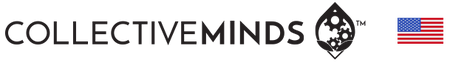Drive Hub FAQ
DRIVE HUB
Wheel Not working on Xbox One
- Make sure the Xbox One controller is OFF when you connect it to the Drive Hub and when you connect the Drive Hub to the Xbox One.
- Update the Xbox One controller with the latest firmware.
- Make sure your micro USB cable is good – most issues are because of a faulty cable.
- Do a 10 second reboot – Hold the power button on the console for 10 seconds to reboot it, that clears the cache and some things. This is especially helpful if the Drive Hub inadvertently switches to “Play Mode” because it thinks the wheel is a GamePad.
Where are triggers mapped to the wheel for games such as Project Cars?
On a Logitech G27 RT = Gas Pedal and LT=Brake Pedal. It should be the same / similar for other wheels.
Wheel is disconnecting on the PS4 after X minutes
Make sure the DS4 is powered off when connecting to the Drive Hub. Power on by the console’s button only NOT the DS4 controller or Wheel.
Back and Start on the Fanatec Porsche wheels are both on the same rocker switch and can’t be pressed at the same time to switch Drive Hub Modes
Update to the latest firmware. You can now use Start + D-Pad Left to switch emulation modes
Logitech G29 not working on Xbox One – Force Feedback, Clutch and shifters not responsive
The G29 must be set to PS4 Mode (in PS3 Mode it emulates a Driving Force GT and that wheel doesn’t have a clutch or shifters.)

Thrustmaster T150/T300 not working on Xbox One
The T300 must be set to PS3/PC Mode a.k.a T500 Mode (this emulates a TX)
Connecting a Thrustmaster TH8A shifter to my T150/T300 doesn’t work on Xbox One
The T150/T300 emulates as a T500 when in PS3/PC Mode (which it must be in when using with Drive Hub). The T500 has no port for a shifter, so when emulating a T500 your T150/T300 shifter port is disabled. So connect the TH8A to the accessory port of the Drive Hub via a USB cable. The Drive Hub will put the T500 + TH8A together.
RPM LED’s are not working on Xbox One
The RPM LED’s are not compatible with the Xbox One. The Drive Hub emulates a Fanalogic Mode as there is no native Fanatec support in GT Sport.
I have a Fanatec CSW 2.5 and it does not have PS3 Mode. What do I do?
You don’t need PS3 Mode for this wheel – simply put it into PC Mode. It is 100% compatible with Drive Hub.
I can’t switch modes with a Fanatec GT2 Wheel
Simply hold D-Pad Left and Start on the wheel for about 4 seconds, the Drive Hub will reboot and flash FFF or LLL.

I read somewhere that the new Fanatec CSW/CSL Firmware 299 for doesn’t work – is that true?
Drive Hub works perfect with CSW V1, CSW V2, CSW V2.5, CSL E XB1, CSL E PS4 on version 299. We recommend that the CSW be in PC mode to use its advanced features.. It is the CronusMAX that you have to downgrade the wheels firmware to a previous version.
I can’t access the PS4 Home or Xbox Guide button when using a Logitech G27, the DS4/Xbox One controller does not function
The PS4 and Xbox One controllers are used for security authorization only so none of the buttons will work in game. However, there are shortcuts to the PS4 Home and XB1 Guide buttons on the gear shifter of the Logitech G27. Simply press L3 and R3 at the same time. For a diagram of the button layouts click on the diagrams below.